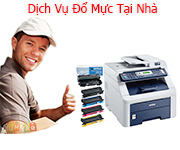DELL INSPIRON 7437 CORE I7 4500U 1.8GHZ, RAM 8G, HDD 500G +32G SSD, 14’ FHD TOUCH, WIN 8
Máy tính xách tay DELL 14 inch dòng inspiron 7000 (màu silver )
Khoác lên mình lớp vỏ độc đáo hợp kim nhôm kết hợp với một màu trắng bạc để hiện diện nổi bật và thật khác biệt. Chiếc máy cho âm thanh chất lượng cao bằng công nghệ Waves MaxxAudio® 3 của Dell
- Bộ xử lý Intel® Core™ i7-4500U 1.8 GHz với turbo boost lên tới 3.2Ghz
- Hệ điều hành Windows® 8 Home Premium 64bit
- HDD: 500GB (SATA, 5400 rpm) + 32G SSD
- Âm thanh chất lượng cao với Waves MaxxAudio® 3
- Pin sử dụng lâu và bảo vệ dữ liệu
- Camera HD mạnh mẽ với "Exmor for PC"
Thông tin chi tiết:
|
Model |
DELL INSPIRON 7437 |
||||
|
Bộ vi xử lý |
|
||||
|
Bộ nhớ chính |
8GB (8GB (SO-DIMM) x 1) DDR3 SDRAM (nâng cấp đến 16 GB) bus 1600 |
||||
|
Ổ cứng |
500GB + 32G SSD |
||||
|
Đồ họa |
Intel graphic MH4400 |
||||
|
Hiển thị |
Wide 14 inch FHD Touchscreen (WXGA: 1920 x 1080) hiển thị màu TFT ( đèn nền LED) ( Cảm ứng đa điểm như ipad) |
||||
|
Ổ đĩa quang |
|
||||
|
Cổng giao tiếp |
|
||||
|
Kết nối mạng không dây |
|
||||
|
Camera |
Camera HD được trang bị "Exmor for PC"(Độ phân giải: 1280 x 1024, Điểm ảnh thực: 1.31 Mega pixels) |
||||
|
Âm thanh |
Stereo speakers with Waves MaxxAudio® Pro processing Built-in digital microphone |
||||
|
Thiết bị nhập liệu/ Bàn phím |
Độ rộng phím 19.05 mm/ độ nhạy phím 2.0 mm ,82phím , Touchpad (hỗ trợ đa điểm) , Có đèn bàn phím |
||||
|
Thời gian pin |
Lithium sử dụng 8.45 giờ |
||||
|
Hệ điều hành |
Windows® 8 nguyên bản với ServicePack 1 64bit (phiên bản English) |
||||
|
Phụ kiện kèm theo Trọng lượng |
Sách hướng dẫn, adapter, hàng nguyên thùng new 100% ~1.99kg |
||||
A feast for all your senses
Beveled edges, a backlit keyboard and state-of-the-art multimedia make this a smart choice for those who desire advanced laptop technology

A forged aluminium design that’s accented with diamond-cut beveled edges is just one of the premium features you’ll find on the Inspiron 14. It’s easy on the eyes and feels great to hold. The backlit keyboard makes working in low-light environments much easier - it spoils you for anything less.

Waves MaxxAudio® Pro brings crisp, rich sound to your favorite music, movies and videos

Do more and plug-in less with powerful, efficient 4th Gen Intel® Core™ processors.
Boost responsiveness with the versatile Windows 8 operating system. Power your social media, news and more and make multitasking a snap.
Enable quick response times with up to 8GB memory1and keep your files at your fingertips with up to 500GB of storage2.
Go longer: Up to 8 hours 52 minutes of battery life3 means your day can be extended, whether you’re on the patio or on the road
Do more and plug-in less with powerful, efficient 4th Gen Intel® Core™ processors.
Boost responsiveness with the versatile Windows 8 operating system. Power your social media, news and more and make multitasking a snap.
Enable quick response times with up to 8GB memory1 and keep your files at your fingertips with up to 1TB HDD and available options


We want you to love your new PC for years to come. That’s why we test every Inspiron laptop for reliability not just in the places where you expect it, but for the open road ahead.
• Turn up the heat: From locker rooms to locked cars, we test Inspiron laptops for survival in harsh short-term heat conditions of up to 65°C/149°F.
• Everything hinges on it: We test Inspiron laptop hinges to ensure they still feel tight, even after opening and closing the lid 20,000 times.
• Keys to success: We test commonly used keys for 10 million keystrokes and touch pad buttons 1 million times with no failure. So go ahead, finish your novel.
• Buttoned up: No matter what you set your power and multimedia buttons to do, we’ve tested them all to survive up to 40,000 pushes with no problems.
• Twist and turn: Call us excessive, but after twisting every Inspiron laptop’s base and lid more than 25,000 times, we can assure you the parts inside are well protected

My Dell is an easy-to-use support tool that consolidates the information you need about your PC.
Proactive: Advice and alerts to let you know about issues before they happen, and tools to fix issues if they arise.
Simple: Easy access to Dell support, warranty information and services to help you save time and reduce hassle.
Trustworthy: Dell Back-up and Recovery provides flexible, automated backup and recovery to ensure your precious pictures, music and files remain safe. This facility is accessible through the My Dell interface
Services
We’re here and ready to help. You can customise a suite of optional services just right for you when you customise your system.Upgrade to Dell ProSupport today and stay connected to your digital life:
Why ProSupport ?
You’ll be supported by our most highly trained experts. ProSupport engineers have extensive hardware and software training to get you back up and running fast.
• Support for more than your hardware: Simple "how-to" instructions for the most commonly used software applications: browser, email, productivity, financial, internet browser, photo/video editing, DVD or PDF creation, and software such as Windows 7, Windows 8, Microsoft Office, McAfee Antivirus, Quicken, Adobe Photoshop and more.
• Connect your computer to existing networks: Assistance connecting to existing wired or wireless networks: excludes setting up a new network
Viết đánh giá
Tên bạn:Đánh giá của bạn: Lưu ý: không hỗ trợ HTML!
Bình chọn: Xấu Tốt
Nhập mã kiểm tra vào ô bên dưới:



 Mr Ngoc
Mr Ngoc