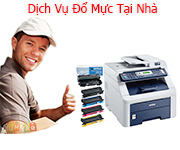ACER NITRO V17 I7 4720HQ 2.6GHZ, RAM 8G, HDD 1TB, VGA GF GTX860 4G, 17.3’ FHD , WIN 8.1
Máy tính xách tay ACER 17’ inch dòng aspire (màu đen )
Khoác lên mình lớp vỏ độc đáo kết hợp với một màu đen sáng bóng để hiện diện nổi bật và thật khác biệt. Dòng laptop thế hệ mới Aspire Nitro có trọng lượng chỉ 2,18 kg và độ dày khoảng 20 mm cho cái nhìn gọn gàng và thanh lịch. Thêm vào đó, các góc bo mềm mại trên thân tạo cho máy vẻ nhẹ nhàng, thanh thoát đồng thời luôn sáng đẹp nhờ lớp vỏ không lưu dấu vân tay
- Bộ xử lý Intel® Core™ i7 4720HQ 2.6GHz * 8cpu với turbo boost lên tới 3.6Ghz
- Hệ điều hành Windows® 8.1 Home Premium 64bit licence
- HDD: 1TB (Serial ATA, 5400 rpm)
- Pin sử dụng lâu và bảo vệ dữ liệu
- Camera HD mạnh mẽ với "Exmor for PC"
Thông tin chi tiết:
|
Model |
ACER AS Nitro BE VN7-791G-75JQ( Black) |
|||||||
|
Bộ vi xử lý |
|
|||||||
|
Bộ nhớ chính |
8GB (4GB (SO-DIMM) x 2) DDR3 SDRAM (nâng cấp đến 16GB) bus 1600 |
|||||||
|
Ổ cứng |
1TB (Serial ATA 5400 rpm) |
|||||||
|
Đồ họa |
Intel graphic MH4400 + Nvidia GF GTX860 4G rởi |
|||||||
|
Hiển thị |
Wide 17.3 inch FHD (WXGA: 1920 x 1080) hiển thị màu TFT ( đèn nền LED) |
|||||||
|
Ổ đĩa quang |
|
|||||||
|
Cổng giao tiếp |
|
|||||||
|
Kết nối mạng không dây |
|
|||||||
|
Camera |
Camera HD được trang bị "Exmor for PC"(Độ phân giải: 1280 x 1024, Điểm ảnh thực: 1.31 Mega pixels) |
|||||||
|
Âm thanh |
Intel® High Definition Audio |
|||||||
|
Thiết bị nhập liệu/ Bàn phím |
Độ rộng phím 19.05 mm/ độ nhạy phím 2.0 mm ,82phím , Touchpad (hỗ trợ đa điểm). Có đèn bàn phím |
|||||||
|
Thời gian pin |
Lithium 4cel sử dụng 4-5giờ |
|||||||
|
Hệ điều hành |
Windows® 8.1 Home Premium nguyên bản với ServicePack 1 64bit (phiên bản English) licence |
|||||||
|
Phụ kiện kèm theo Trọng lượng |
Sách hướng dẫn, adapter, hàng nguyên thùng new 100% ~2.9KG |
|||||||

Designed to Astound
With the Acer Aspire V Nitro Series, life is exciting. Its sharp design and defined angles make the Aspire V Nitro series a visual delight, while its slim under 1" profile has a truly innovative look. Using industry leading soft touch NIL (Nanoimprint Lithography) technology on its cover, it creates a unique tactile effect that you can truly feel. Moreover, the beautifully curved hinge design ensures the screen and the operating area are visually balanced for a smooth appearance.
The Aspire V Nitro Series’ backlit keyboard completes the V Nitro’s modern look and feel and aids users when in a dark lit room. Its spacious and comfortable keyboard makes navigation simple, helping to speed productivity and enhance the entertainment experience.
Acer’s Precision Touchpad supports Windows 8 Modern Touchpad gestures and makes touch control as accurate and gestures as smooth as on a touchscreen. Pinch, flick and swirl your fingers on the Touchpad for an intuitive navigation of web pages, photos and more

Designed to Accelerate
Connect and create faster then ever. The V Nitro’s lightning fast Intel® Core™ i7 processor is the perfect engine for power users who demand unparalleled performance for unlimited digital creativity and gaming. Smart features like Intel® Turbo Boost Technology 2.01 and Intel® Hyper-Threading Technology activate additional performance where and when you need it.
The Aspire V Nitro series features the latest Nvidia ® GTX 860M graphics providing the ultimate gaming grade visuals. An adrenaline shot of incredible performance and futuristic, visually-stunning graphics bring heart-pounding, cinematic visuals to your movies and games.
Experience fast wireless connections with 2x2 wireless technology processing data at up to twice the speed of traditional 1x1 solutions, supporting both 2.4GHz and 5GHz wireless frequencies. From exciting online games to a work presentation, you can connect and create faster than ever.
The optional 256GB SSD of storage smoothly powers through tough tasks and high workloads. The SSD technology gives you super fast access to files, movies, songs and photos. A large 1TB hard disk drive provides plenty of room for all of your multimedia files while keeping the notebook thin and light

Designed to Immerse
Let the Aspire V Nitro series be your HD entertainment hub with its impressive 15.6" Full HD Widescreen LED-backlit Display with a true 16:9 cinematic format. Want to take the show to an even bigger screen? Just use the HDMI® port and extend your movies and the highest quality content to your big-screen TV.
The Acer Aspire V Nitro Series transports through sight and sound, making every moment matter. Entertainment is taken to the next level with 4 built-in speakers andDolby® Digital Plus Home Theater™ surround sound effect technology, bringing the big screen experience to wherever you are. From your friends’ videos to premium movies, its awe-inspiring entertainment system is yours to enjoy.
With the Skype Certified Aspire V Nitro you can call, video chat, message, and share files seamlessly with superior audio and visual quality. The Webcam’s high pixel density delivers crisp images with rich color and detail and ensures a great Skype experience every time, while the high quality audio lets you speak effortlessly at normal volume. From connecting with friends across the globe on Skype to sharing your favorite music, V Nitro will amplify your entertainment.
Acer’s Build Your Own Cloud (BYOC) lives on your own device so the storage capacity of your cloud can be as big as you want, yet with ultimate privacy and security. With BYOC Apps wirelessly synch and get access to your digital life anytime, anywhere




Display
Unlike the other two comparison devices in this review, the Acer Aspire Nitro is equipped with a high-quality IPS panel, which has advantages over the cheaper TN versions in terms of viewing angle stability and color presentation. The Full HD resolution (16:9) is perfect for gaming and avoids scaling issues, which can still be an issue with the increasingly popular higher resolutions. The pixel density of the Nitro is 127 ppi, and not really contemporary.
You can really enjoy the display with its high maximum brightness of 330cd/m². The Gigabyte P27G v2 is even brighter, while the Medion Erazer manages decent 275 cd/m². The brightness distribution is very good as well – you rarely see a result of 92%. You can see some clouding at the bottom of the display, but it is only visible when you look at very dark contents. Acer does not offer any alternative displays, but why should they? It is possible that the manufacturer also uses alternative panels from Au Optronics
|
|||||||||||||||||||||||||
Average: 317.3 cd/m²
Brightness Distribution: 92 %
Center on Battery: 334 cd/m²
Black: 0.59 cd/m²
Contrast: 559:1
| Acer Aspire V 17 Nitro (VN7-791G-759Q) GeForce GTX 860M, 4710HQ, Kingston RBU-SNS8100S3128GD |
Medion Erazer X7613-MD98795 GeForce GTX 860M, 4710HQ, SanDisk X110 SD6SF1M128G |
Gigabyte P27G v2 GeForce GTX 860M, 4710MQ, Liteonit LMT-128M6M |
|
|---|---|---|---|
| Screen |
9%
|
12%
|
|
| Brightness Center | 330 | 275
-17%
|
336
2%
|
| Black Level * | 0.59 | 0.24
59%
|
0.25
58%
|
| Contrast | 559 | 1146
105%
|
1344
140%
|
| Colorchecker DeltaE2000 * | 7.19 | 10.14
-41%
|
11.38
-58%
|
| Greyscale DeltaE2000 * | 7.27 | 10.46
-44%
|
11.88
-63%
|
| Gamma * | 2.54 | 2.82 | 2.73 |
| Color Space (Percent of AdobeRGB 1998) | 59 | 54
-8%
|
55
-7%
|
* ... smaller is better
If you are dealing with such high brightness, you also need high contrast for a good black value. However, we can only measure a contrast of 559:1, which is just good, but also results in a high black value of 0.59 cd/m². This means a completely black picture (RGB 0,0,0) is too bright in practice. As you can see in the chart, the review sample is not even close to the two comparison devices with their excellent results in these two disciplines. Fonts are always razor-sharp, no matter what the colors are. In factory settings, the DeltaE deviation of our review sample, which describes the color accuracy, is 8. This is not a great result for an IPS display, but still okay. The resulting blue cast is gone after a calibration, the DeltaE is reduced to 2 (grayscale) and 4 (ColorChecker), respectively. The available color space coverage is only important for (semi) professional users. 59% of the large AdobeRGB color space (80% sRGB) are less spectacular for an IPS display than the surprisingly good 54 and 55% from the TN panels of the Medion and Gigabyte. Less than 40% is not uncommon for cheap TN panels.
Amongst others, the IPS technology is supposed to ensure wide viewing angles, which works well in the case of the Acer Aspire Nitro V 17 Black Edition. The picture remains pretty stable with horizontal and vertical shifts of the viewing position; you will only notice minor brightness and contrast reductions. It is a different situation if you look at the display from an angle above, in this case you can see small picture distortions that are similar to TN panels including distorted colors and a milky veil. The LG-Philips display did not cause any troubles during daily work practice.
Viết đánh giá
Tên bạn:Đánh giá của bạn: Lưu ý: không hỗ trợ HTML!
Bình chọn: Xấu Tốt
Nhập mã kiểm tra vào ô bên dưới:



 Mr Ngoc
Mr Ngoc