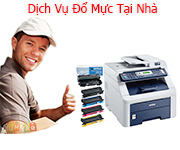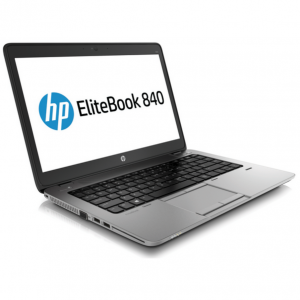HP ELITEBOOK 840 CORE I5 4300U 1.9G , RAM 4GB , HDD 500G, VGA ATI 8750M 1G, 14’, WIN 7 PRO
Máy tính xách tay HP 14 inch dòng Elitebook (màu đen xám kim loại )
Khoác lên mình lớp vỏ độc đáo bằng hợp kim với một màu đen xám để hiện diện nổi bật và thật khác biệt. Chiếc máy có hai loa Stereo nằm bên dưới mặt trước máy được thiết kế với thương hiệu Altec Lansing cho âm thanh chất lượng cao.
- Bộ xử lý Intel® Core™ i5-4300U 1.90 GHz với Turbo Boost lên đến 2.9GHz
- Hệ điều hành Windows® 8 Pro 64bit
- HDD: 500G SATA 7200rpm
- Âm thanh chất lượng cao với loa Altec Lansing
- Pin sử dụng lâu và bảo vệ dữ liệu
- Camera HD mạnh mẽ với "Exmor for PC"
Thông tin chi tiết:
|
Model |
HP ELITEBOOK 840 |
||||
|
Bộ vi xử lý |
|
||||
|
Bộ nhớ chính |
4GB ( 4G (SO-DIMM)* 1) DDR3 SDRAM (nâng cấp đến 16 GB) bus 1600 |
||||
|
Ổ cứng |
500GB SATA 7200rpm |
||||
|
Đồ họa |
Intel graphic MH4400 + Ati radeon 8750 1G rời |
||||
|
Hiển thị |
Wide 14 inch HD (WXGA: 1600 x 900 ) hiển thị màu TFT ( đèn nền LED) |
||||
|
Ổ đĩa quang |
|
||||
|
Cổng giao tiếp |
|
||||
|
Kết nối mạng không dây |
|
||||
|
Camera |
Camera HD được trang bị "Exmor for PC"(Độ phân giải: 1280 x 1024, Điểm ảnh thực: 1.31 Mega pixels) |
||||
|
Âm thanh |
HD audio with DTS Studio Sound; Integrated dual-microphone array; 2 integrated stereo speakers |
||||
|
Thiết bị nhập liệu/ Bàn phím |
Độ rộng phím 19.05 mm/ độ nhạy phím 2.0 mm ,82phím , Touchpad (hỗ trợ đa điểm) |
||||
|
Thời gian pin |
Lithium sử dụng 5-6 giờ |
||||
|
Hệ điều hành |
Windows® 8 Pro nguyên bản với ServicePack 1 64bit (phiên bản English) This system is preinstalled with Windows 7 Professional software and also comes with a license and media for Windows 8 Pro software. You may only use one version of the Windows software at a time. Switching between versions will require you to uninstall one version and install the other version. You must back up all data (files, photos, etc.) before uninstalling and installing operating systems to avoid loss of your data |
||||
|
Phụ kiện kèm theo Trọng lượng |
Sách hướng dẫn, adapter, hàng nguyên thùng new 100% ~ 1.58KG |
||||

Sometimes it’s clear from the very first look that a laptop’s designers understand their market. The HP EliteBook 840 G1 is calmly handsome in a way that will appeal to business users. It’s also rugged, fast, ergonomically sound, and a breeze to upgrade and repair. If you work in an office, you’ll like it—unless you’re an eraser-head fan.
The EliteBook 840 G1 is styled in silver and gray, with a matte top surface that looks nice when it’s clean, but that readily shows fingerprints. Keep a wipe cloth handy if you care about such things. The chassis is magnesium and the keyboard is fabricated from aluminum, making the unit tougher than most and endowing it with a sturdy feel. HP says the laptop has passed a number of MIL-STD 810G tests, including drop, dust incursion, and vibration.
The 840 G1 is by far the easiest laptop to repair and upgrade that I’ve ever used. Flip the unit over, unlock the latch, slide the bottom service cover off, and you have direct access to everything: hard drive, memory, battery, Wi-Fi, RTC/CMOS battery, and the wireless WAN slot. IT types who spend a lot of time repairing laptops be warned—examining the 840 G1 might make you giddy.
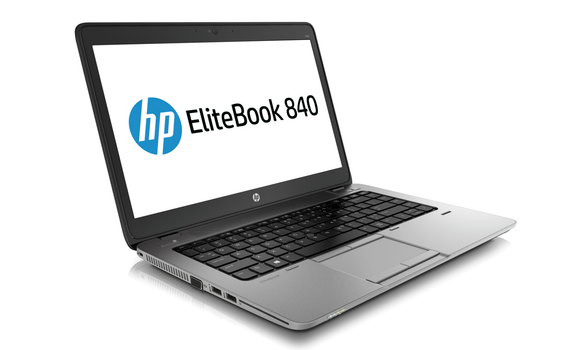
HP’s EliteBook 840 G1 is supremely easy to service and upgrade.
The keyboard deck design is minimalist. Aside from the keyboard and touchpad, there’s only a power button (in plain sight!) and Wi-Fi and audio on/off switches. Clean. Nice.

HP delivers non-touch 840 G1s with a matte display surrounded by a largish flat-black bezel, rather than the glare-prone, glossy setups that many consumer models employ. Matte doesn’t look quite as nice, but it’s a bit easier on the eye. You can order yours in either 1366 by 768 or 1600 by 900 flavors (we reviewed the former). A touchscreen is also available, although—like most—it’s very reflective.
I was impressed with the 840 G1’s keyboard. The short-throw keys provide merely decent tactile feedback when typed lightly, but scooted up against the magnesium chassis, you get a nice bounce and excellent aural feedback when you apply more force. The touchpad is silky and HP provides two sets of buttons, one above the touchpad for when you’re typing, and one below for when you’re using the pad for navigation.

As I mentioned earlier, this laptop’s eraser-head track stick is its one truly sour ergonomic note. HP persists in rendering it from a slippery material that even with a pebbled and concave top allows your finger to slip off. It’s an uneasy feeling and a brain-dead moment in an otherwise well thought-out laptop.
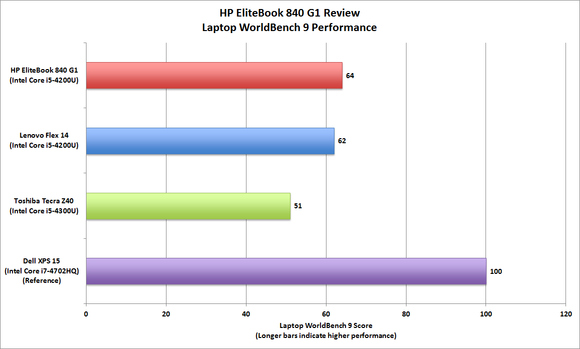
We’ve updated our benchmark suite and picked a new reference laptop. The EliteBook 840 G1’s Laptop WorldBench 9 score of 64, which is right in line with our expectations.
The 840 G1 has ports aplenty: Two USB 3.0 ports (one provides always-on charging), a legacy VGA port, and a smart card slot on the left side. A headset jack, two more USB 3.0 ports, a full-sized DisplayPort, a super-slim docking port, and a drop-jaw gigabit ethernet port on the right side. Drop-jaw means that the lower portion expands to accept an RJ-45 connector, then contracts to about the height of a USB port when you unplug the cable. The bottom has a port to connect with the auxiliary battery slice.
Our test unit, priced at $1064, sported an Intel Core i5-4200U CPU, 4GB of DDR3/1600 memory, and a 180GB Intel SSD (SSDSC2BF180A4H). It also has a 720p webcam bordered by dual-array microphones and Bluetooth 4.0 wireless connectivty. Wi-Fi was limited to 802.11 a/b/g/n, with 802.11ac available as an upgrade. You can also add features such as vPro support, TPM (Trusted Platform Module), biometrics, larger hard drives, and so on, which will boost that price tag.
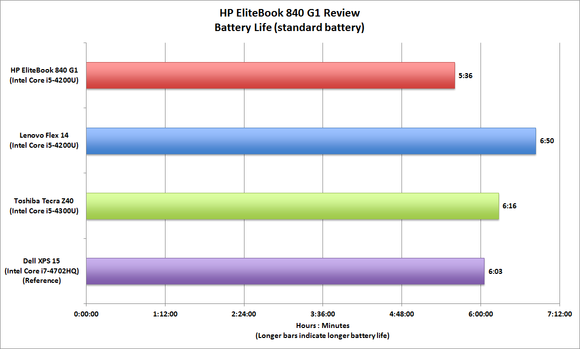
The EliteBook 840 G1 delivered a respectable 5 hours and 36 minutes of life using its standard battery.
The laptop garnered a laptop WorldBench 9 score of 64, which is right around where a Core i5 laptop with an SSD should sit. Note that WorldBench 9 scores will be significantly lower than those for WorldBench 8.1, because our new laptop baseline is a Dell XPS 15with an Intel Core i7-4702HQ CPU, 16GB of DDR3/1600 memory, and a 500GB SSD.
The EliteBook 840 G1 weighs in at 3.48 pounds. An optional 5400 mAh battery slice adds another 1.35 pounds and a half-inch of thickness, but it more than doubles the laptop’s usable life away from an electrical outlet from a respectable 5 hours 36 minutes to a whopping 12 hours 47 minutes.
.

This optional battery fits to the EliteBook 840’s bottom and more than doubles the time you can use it away from an AC outlet.
Given the lack of a discrete GPU, the 840 G1’s mediocre gaming scores were expected. The Intel HD 4400 graphics doesn’t cut it for most top-shelf games past 800 by 600 resolution, although it managed just over 30 frames per second on Grid 2 at 1024 by 768.
Video at 1080p resolution played smoothly as you could wish, and the audio through the speakers was quite nice thanks to the DTS Studio Sound enhancement utility. At least when movies were playing. With the system sounds, there seemed to be a bit of distortion. Through headphones at normal volume levels, everything is sonically hunky-dory.
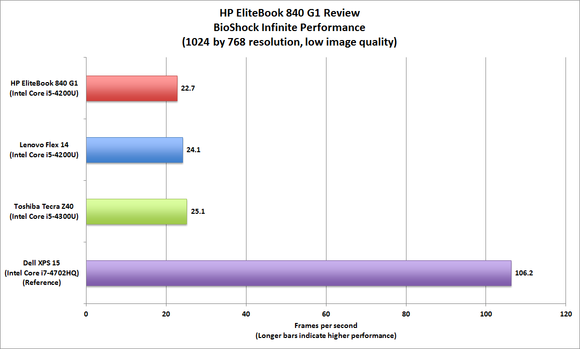
What a difference a discrete GPU makes: Integrated graphics are fine for most business apps, but they still suck when it comes to games.
Our Elitebook 840 G1 came with only a one-year warranty, but there are a variety of more reassuring plans available up to 5-years with free pickup for approximately $400.
HP touts its Sure Start self-healing BIOS, which is basically a backup of the BIOS that can be restored in if the BIOS is corrupted by malware. Motherboard vendors such as Gigabyte have been using a similar scheme for years. There’s also a software component called Trust Circles which is secure group content sharing.
Approximately 18 months passed between the release of the 840 G1 and it’s 8470 predecessor, which is a decent lifespan. HP promises to keep parts on hand for at least five years.
The 840 G1 has distinguished, get-down-to-business looks, a great design, robust performance and all the correct corporate options. My only caveat is that if an eraser-head is your preferred cursor-control tool, be sure you try before you buy

Viết đánh giá
Tên bạn:Đánh giá của bạn: Lưu ý: không hỗ trợ HTML!
Bình chọn: Xấu Tốt
Nhập mã kiểm tra vào ô bên dưới:



 Mr Ngoc
Mr Ngoc